Logon Page
Enter your User ID and password. If you always logon from the same home or office PC you may click the Remember my User ID check box to have your user name entered automatically.
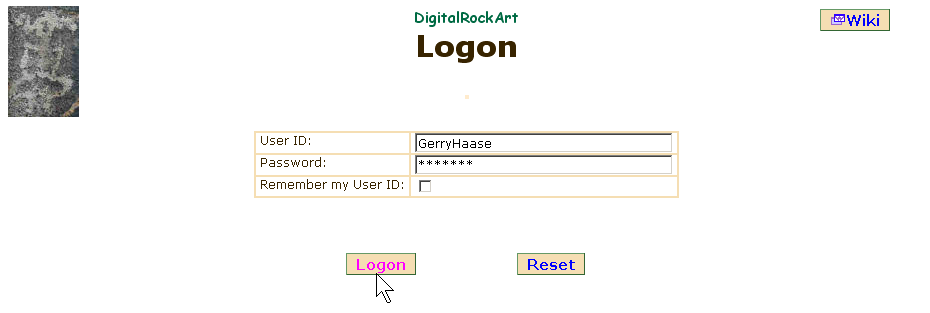 |
User names control access to the various DRA application functions. Each user is a member of one of the following groups:
Researcher - allows a user to access the Administration and Research functions.
Recorder - allows user to access the Administration, Recording and Reporting functions. The Recording function will have access limited to surveys assigned to the user.
Administrative - can add or delete users, reset passwords, and can make new surveys ready for processing by a recorder.
Webmaster - can use tools for testing and debugging the DRA application. A webmaster has access to the DRA application server and maintains the software and operating system.
Buttons
Logon: edits the data entered. If the data was entered correctly, the Main Menu will be displayed. If there was an error in the data entered, the page redisplays with an error message and the text fields are blanked.
Reset: resets the page to the last values displayed by your browser, in this case, all fields are blank.
 DigitalRockArt Wiki
DigitalRockArt Wiki