Irfanview Setup
Start by going to
![]() http://www.tucows.com
and searching for Irfanview.
http://www.tucows.com
and searching for Irfanview.
There are two programs that must be downloaded: Irfanview and the Irfanview Plugins. The search results should find both. The program is freeware, but you may elect to pay for support by clicking on the sponsored links. If you want the free version follow the links under Search Results.
The downloaded programs will be .EXE installer programs. Install Irfanview, close the program if it starts automatically as part of the installation process, and then install the Irfanview plug-ins.
Start Irfanview by double-clicking the desktop icon. The default window background is black. To change the background window color to something that will better complement pictures of rocks, click on the menu Options tab, select Properties, and then click on the Viewing tab. Next click on the Choose button to display a color chart.
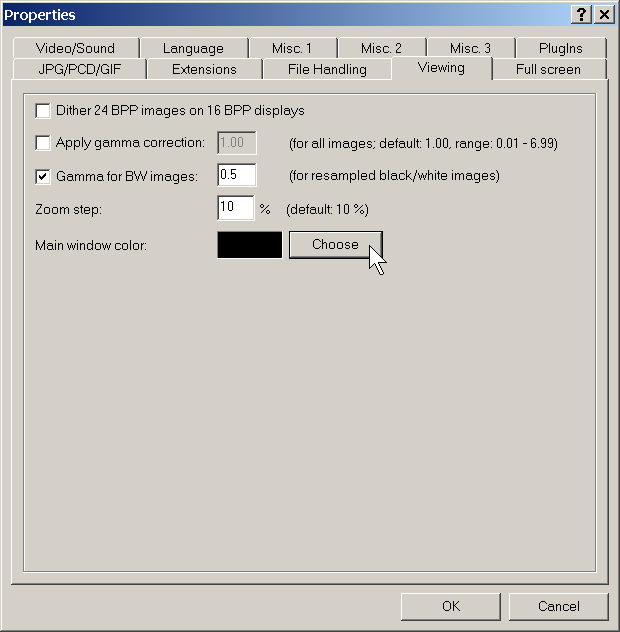
Select a background color you like or enter the numeric values for Red, Green, and Blue in the respective fields. The colors entered (245, 222, and 179) correspond to the HTML color called wheat. Click the OK button.
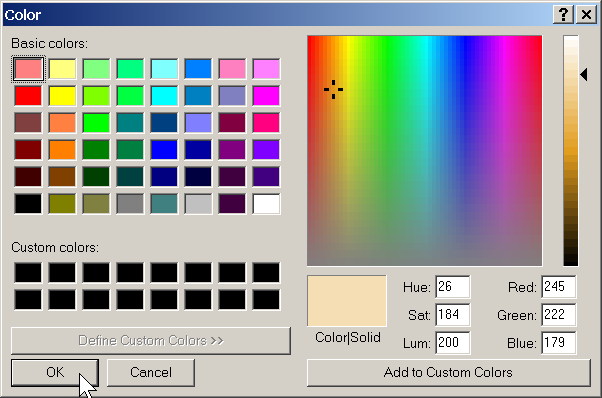
The pixel width and height of the digital images from your camera will usually be much larger than the pixel width and height of your PC monitor. Test this by using the menu bar File, Open to open a file dialog window. Open an image. If horizontal and vertical scroll bars appear, the image size is larger than the monitor size. To tell Irfanview to automatically shrink the image to fit the size of your monitor, choose the menu bar View tab, then Display Options, and then fit only big images to window. It is also a good idea to set the option to Use "Resample" for fitting. When complete, your options should look like those shown below.
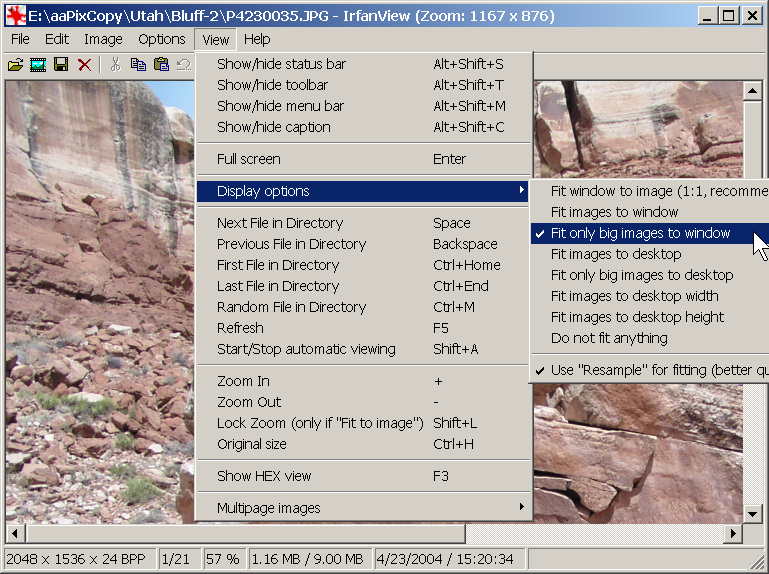
The JPG lossless rotation feature of Irfanview is found under the Options menu if the Irfanview Plugins are installed.
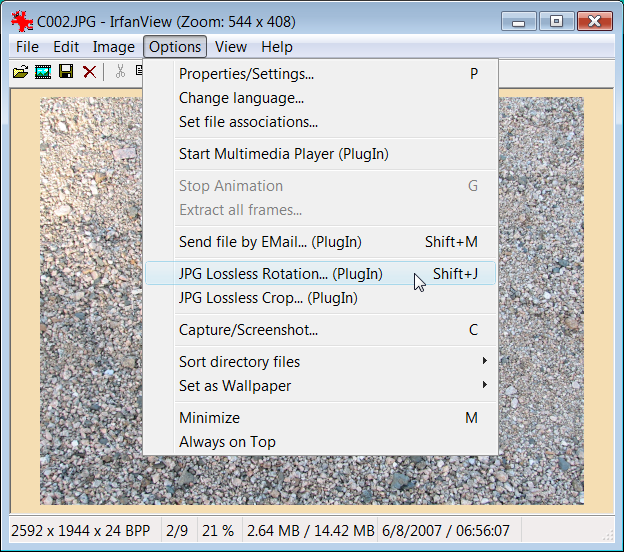
The current version as of December, 2007, is 4.1.
 DigitalRockArt Wiki
DigitalRockArt Wiki